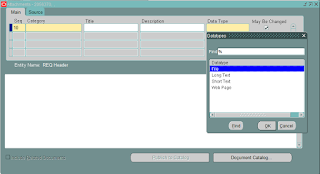This post gives some helpful queries when working on FND Attachment tables. I have also given a sample program to extract these attachment into file system.
Attachment Types are stored in the fnd_document_datatypes table.
select * from fnd_document_datatypes;
Query to retrieve the 'Short Text' Attachments:
select fad.document_id
,fad.entity_name
,fad.pk1_value
,fad.pk2_value
,fdct.user_name "Category"
,fdd.user_name "Type"
,fds.short_text
,(fad.entity_name || '_' || fad.document_id ||'_ST.txt') file_name
from fnd_attached_documents fad
,fnd_documents fd
,fnd_documents_short_text fds
,fnd_document_datatypes fdd
,fnd_document_categories_tl fdct
where fad.document_id = fd.document_id
and fd.media_id = fds.media_id
and fd.datatype_id = fdd.datatype_id
and fd.category_id = fdct.category_id
and fdd.user_name = 'Short Text'
and fad.entity_name = :p_entity_name -- replace with the entity_name you want to extract.
order by fad.pk1_value, pk2_value;
Query to retrieve the 'Long Text' Attachments:
select fad.entity_name
,fad.document_id
,fad.pk1_value
,fad.pk2_value
,fdct.user_name "Category"
,fdd.user_name "Type"
,fdl.long_text
,(fad.entity_name || '_' || fad.document_id ||'_LT.txt') file_name
from fnd_attached_documents fad
,fnd_documents fd
,fnd_documents_long_text fdl
,fnd_document_datatypes fdd
,fnd_document_categories_tl fdct
where fad.document_id = fd.document_id
and fd.media_id = fdl.media_id
and fd.datatype_id = fdd.datatype_id
and fd.category_id = fdct.category_id
and fdd.user_name = 'Long Text'
and fad.entity_name = :p_entity_name -- replace with the entity_name you want to extract.
order by fad.pk1_value, pk2_value;
Query to retrieve the 'File' Attachments:
select fad.entity_name
,fad.document_id
,fad.pk1_value
,fad.pk2_value
,fdct.user_name "Category"
,fdd.user_name "Type"
,fd.datatype_id
,(fad.entity_name || '_' || fad.document_id ||'_' || fl.file_name) file_name
,fl.file_data
from fnd_attached_documents fad
,fnd_documents fd
,fnd_lobs fl
,fnd_document_datatypes fdd
,fnd_document_categories_tl fdct
where fad.document_id = fd.document_id
and fd.media_id = fl.file_id
and fd.datatype_id = fdd.datatype_id
and fd.category_id = fdct.category_id
and fdd.user_name = 'File'
and fad.entity_name = :p_entity_name -- replace with the entity_name you want to extract.
order by fad.pk1_value, pk2_value;
Query to retrieve the 'Web Page' Attachments:
select fad.entity_name
,fad.document_id
,fad.pk1_value
,fad.pk2_value
,fdct.user_name "Category"
,fdd.user_name "Type"
,(fad.entity_name || '_' || fad.document_id ||'_URL.txt') file_name
,fd.url
from fnd_attached_documents fad
,fnd_documents fd
,fnd_document_datatypes fdd
,fnd_document_categories_tl fdct
where fad.document_id = fd.document_id
and fd.datatype_id = fdd.datatype_id
and fd.category_id = fdct.category_id
and fdd.user_name = 'Web Page'
and fad.entity_name = :p_entity_name -- replace with the entity_name you want to extract.
order by fad.pk1_value, pk2_value;
Sample program to extract the attachments into file system.
declare
v_file utl_file.file_type;
v_line varchar2(1000);
v_blob_len number;
v_pos number;
v_buffer raw(32764);
v_amt binary_integer := 32764;
cursor cur_short_text_files
is
select fad.entity_name
,fad.document_id
,fad.pk1_value
,fad.pk2_value
,fds.short_text
,(fad.entity_name || '_' || fad.document_id ||'_ST.txt') file_name
from fnd_attached_documents fad
,fnd_documents fd
,fnd_documents_short_text fds
,fnd_document_datatypes fdd
where fad.document_id = fd.document_id
and fd.media_id = fds.media_id
and fd.datatype_id = fdd.datatype_id
and fdd.user_name = 'Short Text'
and fad.entity_name = :p_entity_name -- replace with the entity_name you want to extract.
order by fad.pk1_value, pk2_value;
cursor cur_long_text_files
is
select fad.entity_name
,fad.document_id
,fad.pk1_value
,fad.pk2_value
,fdl.long_text
,(fad.entity_name || '_' || fad.document_id ||'_LT.txt') file_name
from fnd_attached_documents fad
,fnd_documents fd
,fnd_documents_long_text fdl
,fnd_document_datatypes fdd
where fad.document_id = fd.document_id
and fd.media_id = fdl.media_id
and fd.datatype_id = fdd.datatype_id
and fdd.user_name = 'Long Text'
and fad.entity_name = :p_entity_name -- replace with the entity_name you want to extract.
order by fad.pk1_value, pk2_value;
cursor cur_files
is
select fad.entity_name
,fad.document_id
,fad.pk1_value
,fad.pk2_value
,fd.datatype_id
,(fad.entity_name || '_' || fad.document_id ||'_' || fl.file_name) file_name
,fl.file_data
from fnd_attached_documents fad
,fnd_documents fd
,fnd_lobs fl
,fnd_document_datatypes fdd
where fad.document_id = fd.document_id
and fd.media_id = fl.file_id
and fd.datatype_id = fdd.datatype_id
and fdd.user_name = 'File'
and fad.entity_name = :p_entity_name -- replace with the entity_name you want to extract.
order by fad.pk1_value, pk2_value;
cursor cur_url_files
is
select fad.entity_name
,fad.document_id
,fad.pk1_value
,fad.pk2_value
,(fad.entity_name || '_' || fad.document_id ||'_URL.txt') file_name
,fd.url
from fnd_attached_documents fad
,fnd_documents fd
,fnd_document_datatypes fdd
where fad.document_id = fd.document_id
and fd.datatype_id = fdd.datatype_id
and fdd.user_name = 'Web Page'
and fad.entity_name = :p_entity_name -- replace with the entity_name you want to extract.
order by fad.pk1_value, pk2_value;
begin
-- Short Text Attachments
for c_file in cur_short_text_files
loop
v_file := utl_file.fopen('XX_EXTRACT_DIR',c_file.file_name, 'W', 32764);
utl_file.put(v_file,c_file.short_text);
utl_file.fclose(v_file);
end loop;
-- Long Text Attachments
for c_file in cur_long_text_files
loop
v_file := utl_file.fopen('XX_EXTRACT_DIR',c_file.file_name, 'W', 32764);
utl_file.put(v_file,c_file.long_text);
utl_file.fclose(v_file);
end loop;
-- File Attachments
for c_file in cur_files
loop
v_file := utl_file.fopen('XX_EXTRACT_DIR',c_file.file_name, 'wb', 32764);
v_blob_len := dbms_lob.getlength(c_file.file_data);
v_pos := 1;
while v_pos < v_blob_len
loop
dbms_lob.read(c_file.file_data,v_amt,v_pos,v_buffer);
utl_file.put_raw(v_file,v_buffer,true);
v_pos := v_pos + v_amt;
end loop;
utl_file.fclose(v_file);
end loop;
--Web Page Attachments
for c_file in cur_url_files
loop
v_file := utl_file.fopen('XX_EXTRACT_DIR',c_file.file_name, 'W', 32764);
utl_file.put(v_file,c_file.url);
utl_file.fclose(v_file);
end loop;
end;
Note: The oracle directory object 'XX_EXTRACT_DIR' should be created before running the script. Refer the below blog to see how to use utl_file package.
Johny's Oracle Tips: PL/SQL: Sample code for UTL_FILE
Feel free to point out if anything is missing/wrong in this blog.