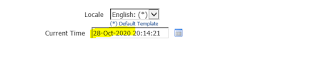This post is to show how we can default the current date time to a MessageDateFieldBean in OA framework page, where the field is not mapped to a View Object. If the field is mapped to a ViewAttribute in a View Object, we could just set the value to the ViewAttribute and it will get defaulted in the bean, when the page loads.
We need to make sure that the format matches the user's date preference set as well.
We could use OANLSServices class to acheive this.
Get the current date using java.util.Date. Pass that as an input to OANLSServices.dateTimeToString. This will return the date value in the current user preference format.
Sample Code which can be used in the processRequest function.
//get the handle to the date field beanOAMessageDateFieldBean dateFieldBean = (OAMessageDateFieldBean)webBean.findChildRecursive("CurrentDate"); pageContext.writeDiagnostics(this,"dateFieldBean :"+ dateFieldBean,4);if(dateFieldBean != null) {// Get the current datejava.util.Date utilDate = new java.util.Date();//Convert the date value into users date formatString dateStr = pageCtxt.getOANLSServices().dateTimeToString(utilDate); pageContext.writeDiagnostics(this,"dateStr :"+ dateStr,4);//set the value to the datefield beandateFieldBean.setValue(pageContext,dateStr); }
Feel free to point out if anything is missing/wrong in this blog.