I have seen couple of questions in OTN Forum on how to create a HTML Tab Menu in OA Framework. So here I will explain the structure to create a Menu Structure like the one given below:
It would be better to write down the Menus and the Functions based on your requirement first. Then start to create the Function --> HTML Tab Menu --> Home Page Menu --> Standard Menu (Root Menu) --> Responsibility.
The Menu selection is highlighted using the OAHP (Home Page) and OASF (Selected Function) parameters in the Web HTML Call of the Function definition.
The Menus and Functions defined in this example is given below.
Menu Definition
Header Syntax: User Menu Name (Menu) [Menu Type]
Line Syntax: Seq --> Prompt --> SubMenu --> Function
Header Syntax: User Function Name (Function)
Line Syntax: HTML Call
It would be better to write down the Menus and the Functions based on your requirement first. Then start to create the Function --> HTML Tab Menu --> Home Page Menu --> Standard Menu (Root Menu) --> Responsibility.
The Menu selection is highlighted using the OAHP (Home Page) and OASF (Selected Function) parameters in the Web HTML Call of the Function definition.
The Menus and Functions defined in this example is given below.
Menu Definition
Header Syntax: User Menu Name (Menu) [Menu Type]
Line Syntax: Seq --> Prompt --> SubMenu --> Function
Function DefinitionAJ Menu Root(AJ_MENU_ROOT)[Standard]10-->Home--> --- -->AJ Function Home20--> --- -->AJ Menu Home--> --- AJ Menu Home(AJ_MENU_HOME)[Home Page]10--> --- -->ICX_STANDARD_GLOBAL_MENU--> ---20-->ABC Header-->AJ ABC Header Menu--> ---30-->XYZ Header-->AJ XYZ Header Menu--> --- AJ ABC Header Menu (AJ_ABC_HEADER_MENU)[HTML Tab]10-->A Line--> --- -->AJ A Line Function20-->B Line--> --- -->AJ B Line Function30-->C Line--> --- -->AJ C Line FunctionAJ XYZ Header Menu (AJ_XYZ_HEADER_MENU)[HTML Tab]10-->X Line--> --- -->AJ X Line Function20-->Y Line--> --- -->AJ Y Line Function30-->Z Line--> --- -->AJ Z Line Function
Header Syntax: User Function Name (Function)
Line Syntax: HTML Call
Screenshot of the Responsibility/Menu/Functions below:AJ A Line Function(AJ_A_LINE_FUNC) OA.jsp?page=/ajtest/oracle/apps/fnd/test/webui/TestPG&OAHP=AJ_MENU_HOME&OASF=AJ_A_LINE_FUNCAJ B Line Function(AJ_B_LINE_FUNC) OA.jsp?page=/ajtest/oracle/apps/fnd/test/webui/TestPG&OAHP=AJ_MENU_HOME&OASF=AJ_B_LINE_FUNCAJ C Line Function(AJ_C_LINE_FUNC) OA.jsp?page=/ajtest/oracle/apps/fnd/test/webui/TestPG&OAHP=AJ_MENU_HOME&OASF=AJ_C_LINE_FUNCAJ X Line Function(AJ_X_LINE_FUNC) OA.jsp?page=/ajtest/oracle/apps/fnd/test/webui/TestPG&OAHP=AJ_MENU_HOME&OASF=AJ_X_LINE_FUNCAJ Y Line Function(AJ_Y_LINE_FUNC) OA.jsp?page=/ajtest/oracle/apps/fnd/test/webui/TestPG&OAHP=AJ_MENU_HOME&OASF=AJ_Y_LINE_FUNCAJ Z Line Function(AJ_Z_LINE_FUNC) OA.jsp?page=/ajtest/oracle/apps/fnd/test/webui/TestPG&OAHP=AJ_MENU_HOME&OASF=AJ_Z_LINE_FUNCAJ Function Home(AJ_FUNCTION_HOME) OA.jsp?OAFunc=AJ_A_LINE_FUNC&OAHP=AJ_MENU_HOME&OASF=AJ_FUNCTION_HOME
- Responsibility
- Root Menu
- Home Page Menu
- ABC Header Menu [HTML Tab]
- XYZ Header Menu [HTML Tab]
- Functions
Make sure you clear the cache using Functional Administrator, before you try to access the Menu. Once you run the page the outputs will be like below:
The contents of all the pages looks the same because, I have created only one PG.xml :)
Feel free to point out if anything is missing/wrong in this blog.

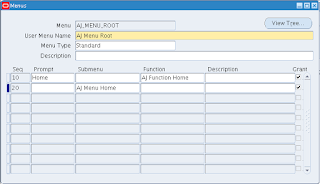







No comments:
Post a Comment