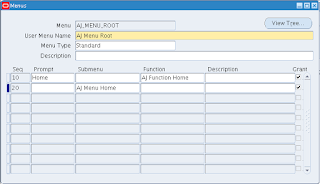In this post, I will give the syntax for importing/exporting page/personalization/substitution in OA Framework from unix/windows machines.
Import Page/Personalization.
We will use the class XMLIMporter for importing the page or personalization into the database.
From Unix:
The import.bat file will be available under the Jdev installation under jdevbin/oaext/bin
We will use the class JPXIMporter for importing the substitution into the database.
We will use the class XMLExporter for exporting the page or personalization from the database. When you execute these commands don't give the extension for the file name.
From Unix:
The export.bat file will be available under the Jdev installation under jdevbin/oaext/bin
You can also export the files from database using jdr_utils package, which is explained in my other blog JDR_UTILS.
Related Links: OAF: Exception in thread "main" java.lang.UnsupportedClassVersionError: Bad version number in .class file
Feel free to point out if anything is missing/wrong in this blog.
Import Page/Personalization.
We will use the class XMLIMporter for importing the page or personalization into the database.
From Unix:
Example:java oracle.jrad.tools.xml.importer.XMLImporter<dir_path>/<file_name>.xml -username<user_name> -password<password> -dbconnection"(DESCRIPTION=(ADDRESS=(PROTOCOL=tcp)(HOST=<host_name>)(PORT= <port_number>)) (CONNECT_DATA=(SID=<database_sid>)))" -rootdir<dir_path> -rootPackage<package>
java oracle.jrad.tools.xml.importer.XMLImporter$PWD/TestPG.xml -usernameapps -password apps -dbconnection"(DESCRIPTION=(ADDRESS=(PROTOCOL=tcp)(HOST=192.168.160.129) (PORT=1522))(CONNECT_DATA=(SID=VIS121)))" -rootdir$PWD -rootPackage/ajtest/oracle/apps/fnd/test/webui/
From Windows:java oracle.jrad.tools.xml.importer.XMLImporter$PWD/TestPG.xml -usernameapps -password apps -dbconnection"(DESCRIPTION=(ADDRESS=(PROTOCOL=tcp)(HOST=192.168.160.129) (PORT=1522))(CONNECT_DATA=(SID=VIS121)))" -rootdir$PWD -rootPackage/ajtest/oracle/apps/fnd/test/webui/customizations/site/0/
The import.bat file will be available under the Jdev installation under jdevbin/oaext/bin
Example:import<dir_path>/<file_name>.xml -username<user_name> -password<password> -dbconnection"(DESCRIPTION=(ADDRESS=(PROTOCOL=tcp)(HOST=<host_name>)(PORT=<port_number>))(CONNECT_DATA=(SID=<database_sid>)))" -rootDir<dir_path> -rootPackage<package>
Import EO/VO/AM Substitution.C:\oracle\JdevR12.1.3\jdevbin\oaext\bin\importC:\oracle/JdevR12.1.3/jdevbin/jdev/myprojects/ajtest/oracle/apps/fnd/test/webui/TestPG.xml -usernameapps -passwordapps -dbconnection"(DESCRIPTION=(ADDRESS=(PROTOCOL=tcp)(HOST=192.168.160.129)(PORT=1522))(CONNECT_DATA=(SID=VIS121)))" -rootDir C:\oracle/JdevR12.1.3/jdevbin/jdev/myprojects/ -rootPackage/ajtest/oracle/apps/fnd/test/webui/
We will use the class JPXIMporter for importing the substitution into the database.
Example:java oracle.jrad.tools.xml.importer.JPXImporter<dir_path>/<file_name>.jpx -username<user_name> -password<password> -dbconnection"(DESCRIPTION=(ADDRESS=(PROTOCOL=tcp)(HOST=<host_name>)(PORT= <port_number>)) (CONNECT_DATA=(SID=<database_sid>)))"
Export Page/Personalization.java oracle.jrad.tools.xml.importer.JPXImporter$PWD/AJProject.jpx -usernameapps -passwordapps -dbconnection"(DESCRIPTION=(ADDRESS=(PROTOCOL=tcp)(HOST=192.168.160.129) (PORT=1522))(CONNECT_DATA=(SID=VIS121)))"
We will use the class XMLExporter for exporting the page or personalization from the database. When you execute these commands don't give the extension for the file name.
From Unix:
Example:java oracle.jrad.tools.xml.exporter.XMLExporter<dir_path>/<file_name> -rootdir <dir_path> -username<user_name> -password<password> -dbconnection"(DESCRIPTION=(ADDRESS=(PROTOCOL=tcp)(HOST=<host_name>)(PORT=<port_number>))(CONNECT_DATA=(SID=<database_sid>)))"
From Windows:java oracle.jrad.tools.xml.exporter.XMLExporter/ajtest/oracle/apps/fnd/test/webui/TestPG -rootdir$PWD -usernameapps -passwordapps -dbconnection"(DESCRIPTION=(ADDRESS=(PROTOCOL=tcp)(HOST=192.168.160.129)(PORT=1522))(CONNECT_DATA=(SID=VIS121)))"
The export.bat file will be available under the Jdev installation under jdevbin/oaext/bin
Example:export<dir_path>/<file_name> -rootdir<dir_path> -username<user_name> -password<password> -dbconnection"(DESCRIPTION=(ADDRESS=(PROTOCOL=tcp)(HOST=<host_name>)(PORT=<port_number>))(CONNECT_DATA=(SID=<database_sid>)))"
C:\oracle\JdevR12.1.3\jdevbin\oaext\bin\export/ajtest/oracle/apps/fnd/test/webui/TestPG -rootdirC:\test\ -usernameapps -passwordapps -dbconnection"(DESCRIPTION=(ADDRESS=(PROTOCOL=tcp)(HOST=192.168.160.129)(PORT=1522))(CONNECT_DATA=(SID=VIS121)))"
You can also export the files from database using jdr_utils package, which is explained in my other blog JDR_UTILS.
Related Links: OAF: Exception in thread "main" java.lang.UnsupportedClassVersionError: Bad version number in .class file
Feel free to point out if anything is missing/wrong in this blog.